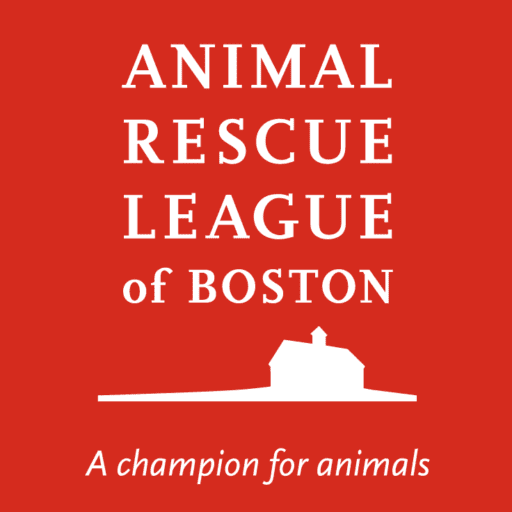How to Create and Manage a Facebook Fundraiser
Thank you so much for your interest in setting up a fundraiser for animals! Your fundraiser empowers you to raise funds for a cause you care about and makes a profound impact for animals in need.
From a Computer Browser:
- To get started, visit
www.facebook.com/fund/AnimalRescueLeagueofBoston
2. Enter your goal amount and choose your own end date.
Tip: Allow your fundraiser to be shared on Instagram for double the impact.
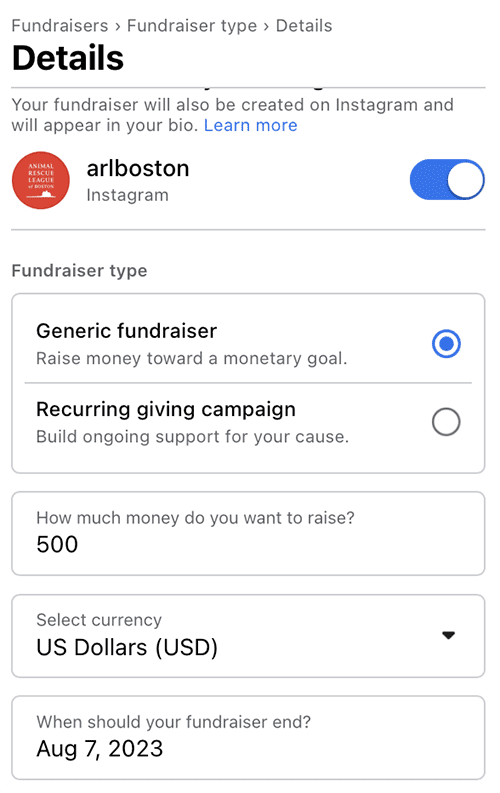
3. Write a title and description for “Why are you raising money?” to explain why helping animals is important to you.
Have writer’s block? Here are some sample texts:
Birthday fundraiser
Will you help me celebrate my birthday and be Champion for animals in need?
In lieu of gifts and as a way to help me celebrate, I am raising money to support the Animal Rescue League of Boston. ARL has responded to the needs of animals and the people who care about them for over 120 years, and I want to help them provide rescue, veterinary, behavior, and adoption services to animals in need. I hope you’ll consider contributing as a way to celebrate with me!
Whether it’s $25, which can provide food and toys to rescued animals, or $100, which can provide enrichment to a shelter animal while it searches for a permanent home, any amount will make an impact and all proceeds benefit ARL. Thank you for your support!
General fundraiser
I am raising money for the Animal Rescue League of Boston (ARL); will you join me?
ARL is an unwavering champion for animals in need, committed to keeping them safe and healthy in homes. Your support can provide food, enrichment, rescue, and adoption services to deserving animals in need. From $5 to $50, any amount will make an impact and all proceeds benefit ARL.
Thank you for your support!
4. Pick a cover photo—feel free to use your own or choose from our adorable images:
5. Click “Create”, then invite your friends and share the fundraiser in your news feed!
To manage your fundraiser, use the link that appears in the upper righthand corner of your homepage.
On a mobile device:
- From your Facebook app, click the magnifying glass icon and search for fundraisers
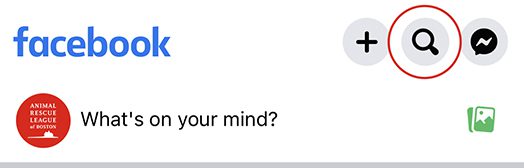
2. Select “Fundraisers raise money or donate”
3. Select ![]()
4. Search for the “Animal Rescue League of Boston”
5. Enter your goal amount, end date, title, and description.
Tip: Allow your fundraiser to be shared on Instagram for double the impact.
Have writer’s block? Here are some sample texts:
Birthday fundraiser
Will you help me celebrate my birthday and be Champion for animals in need?
In lieu of gifts and as a way to help me celebrate, I am raising money to support the Animal Rescue League of Boston. ARL has responded to the needs of animals and the people who care about them for over 120 years, and I want to help them provide rescue, veterinary, behavior, and adoption services to animals in need. I hope you’ll consider contributing as a way to celebrate with me!
Whether it’s $25, which can provide food and toys to rescued animals, or $100, which can provide enrichment to a shelter animal while it searches for a permanent home, any amount will make an impact and all proceeds benefit ARL. Thank you for your support!
General fundraiser
I am raising money for the Animal Rescue League of Boston (ARL); will you join me?
ARL is an unwavering champion for animals in need, committed to keeping them safe and healthy in homes. Your support can provide food, enrichment, rescue, and adoption services to deserving animals in need. From $5 to $50, any amount will make an impact and all proceeds benefit ARL.
Thank you for your support!
6. Pick a cover photo—feel free to use your own or choose from our adorable images:
7. Select Create, invite your friends and share the fundraiser in your new feed!
Tips and Tricks
1. Set a realistic fundraising goal and update your contacts.
Create urgency in your updates to increase support.
2. Make your fundraiser personal.
Convey that you care deeply about the cause so that others feel compelled to support it too.
3. Donate to your own fundraiser.
Show your family and friends that this cause is important with your contribution to start.
4. Make your fundraiser go viral.
Post your fundraiser on Facebook at least once a week. The more you are involved in your campaign, the more your supporters will follow your fundraiser.
5. Thank your donors.
Thank everyone who donates to you, and do it swiftly. Tell them how their gift made a difference!